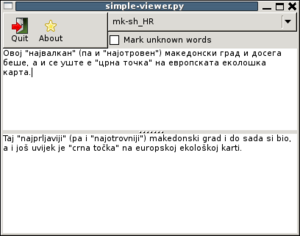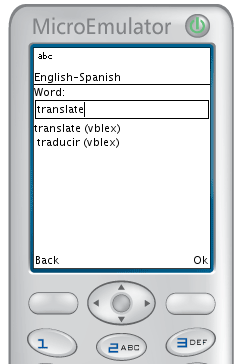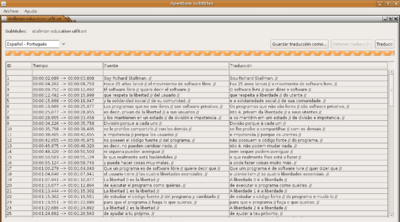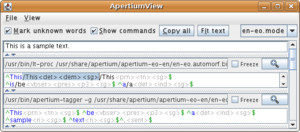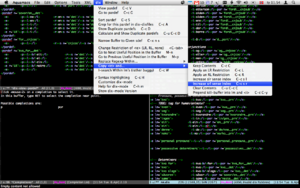Tools
Jump to navigation
Jump to search
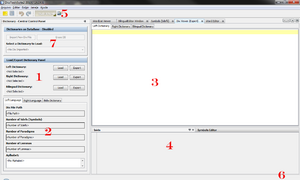
|
Installation • Resources • Contact • Documentation • Development • Tools |
Contents
Tools for users / translators[edit]
- Apertium Simpleton UI is a simple UI for Windows or Mac OS X that lets you easily install and translate text
- Apertium-tolk - a simple cousin of Apertium-view. Its emphasis is on user friendliness. It shows the output of a translation as you type.
- Apertium TinyLex for J2ME is a Java 2 Micro Edition program for mobile devices which looks up dictionary entries.
- Apertium TinyLex for Palm. Mobile dictionaries for Palm can be generated using the dix2tiny task in apertium-dixtools package.
- Apertium Subtitles is a program which can be used to translate subtitles.
- Tradubi is a web-based post-editing and dictionary customisation environment for users who wish to customise their MT system.
- Gedit is a plain text/code editor that has an apertium translation plugin
Screenshots[edit]
Apertium-tinylex for J2ME
Apertium Subtitles: Translation Form
Tools for developers[edit]
- D-Bus service for Apertium (also see our D-Bus examples!)
- Apertium-view - a little GUI application that allows you to view and edit the output of every phase in a translation.
- Apertium-viewer is a version of Apertium-view with more features, it does not require d-bus and is written in Java
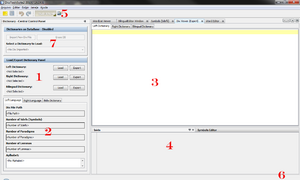
The main window of DicsToolsSuite
- DicsToolsSuite is a Java GUI tool (under development) to make dix editing simple and friendly for non-programmers
- dix-mode is an extension for Emacs that gives some handy features for dix/XML editing, e.g. goto/view-pardef, cycle restrictions with Ctrl+Tab, keyboard shortcuts to move to the next Interesting element, etc.
Screenshots[edit]
Other software[edit]
Beyond using Apertium behind a graphic interface, several codebases exist which deliver Apertium as a service. These can be used, for example, to serve webpages within a website. See Apertium services.
Plugins have been developed for other projects. For example, see the IRC client plugins Plugin for XChat and Plugin for Pidgin.
For more applications of Apertium, browse the category link below.
See also[edit]
- More tools in the category page, especially User interfaces