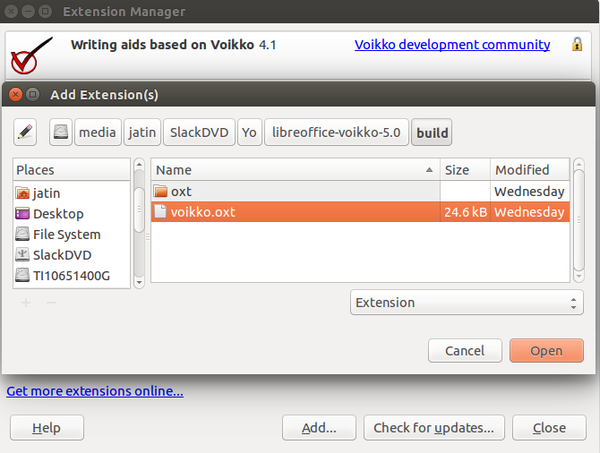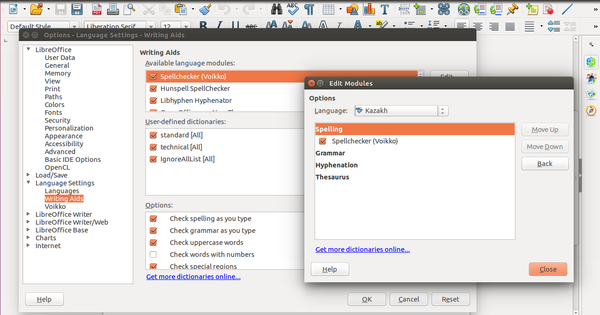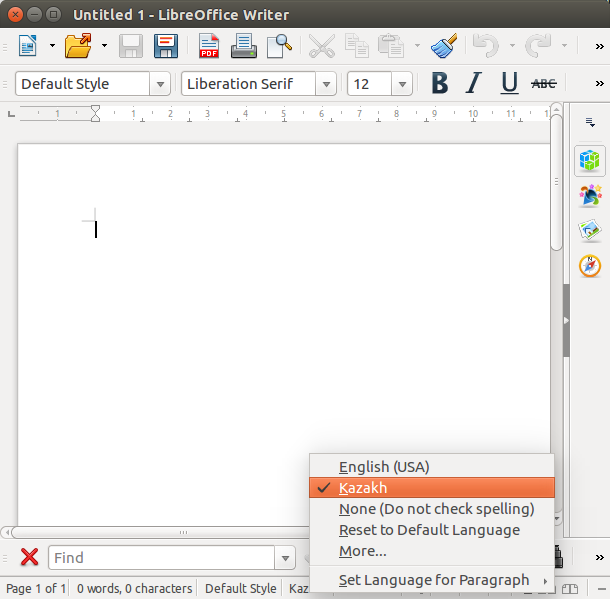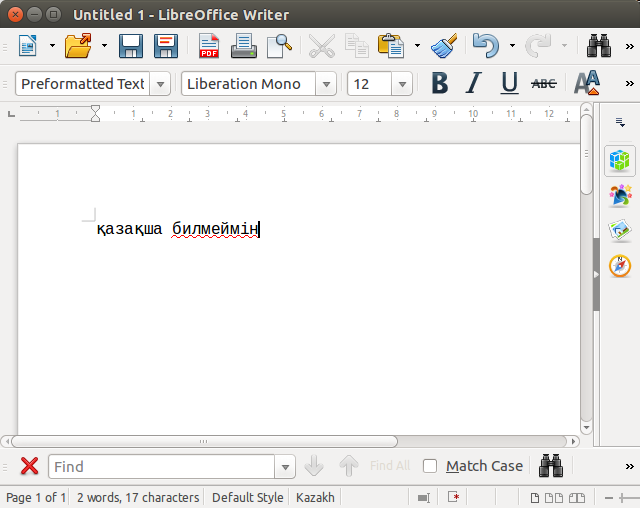Using Apertium spellers with LibreOffice-Voikko on Debian/Manual compilation
Jump to navigation
Jump to search
How to install libreoffice-voikko on Ubuntu/Debian by compiling lots of it manually
This guide shows how to do things by manually compiling most of it manually.
You should be able to do make do with just packages from apt-get, so try that first: Using apertium spellers with libreoffice-voikko on Debian. But if one of the packages isn't working, (parts of) this guide may be helpful.
Contents
Install prerequisites[edit]
First add the repository by following Prerequisites for Debian.
Then install speller-prerequisites:
sudo apt-get install libreoffice python3 git make sed findutils zip unzip pkg-config gettext \ libxml++2.6-dev libarchive-dev zlib1g-dev unzip automake autoconf libtool flex bison g++ libreadline-dev hfst
Manually compile other prerequisites[edit]
hfst-ospell[edit]
wget http://downloads.sourceforge.net/project/hfst/hfst/source/hfstospell-0.4.0.tar.gz tar xvf hfstospell-0.4.0.tar.gz cd hfstospell-0.4.0 ./configure --enable-zhfst make -j4 sudo make install
Libvoikko[edit]
sudo apt-get install hfst-ospell-dev wget http://www.puimula.org/voikko-sources/libvoikko/libvoikko-4.0.tar.gz tar xvf libvoikko-4.0.tar.gz cd libvoikko-4.0 ./autogen.sh ./configure --with-dictionary-path=$HOME/.voikko --enable-hfst make -j4 sudo make install
You may also have to put
export LD_LIBRARY_PATH=/usr/local/lib
in your ~/.bashrc
voikko-fi[edit]
wget http://www.puimula.org/voikko-sources/voikko-fi/voikko-fi-2.0.tar.gz tar xvf voikko-fi-2.0.tar.gz cd voikko-fi-2.0 PATH=/usr/local/voikko/bin:$PATH make vvfst sudo make vvfst-install DESTDIR=/usr/local/voikkodict
Install language module[edit]
This is based on Installation:
- To install Kazakh language module, first get it
git clone https://github.com/apertium/apertium-kaz.git cd apertium-kaz ./autogen.sh --enable-ospell make -j4
Copy the speller data into your voikko data directory:
cp kaz.zhfst ~/.voikko/3/kk.zhfst
Test the speller from the command line[edit]
echo "қазақша билмеймін" | tr ' ' '\n' | voikkospell -d kk -s
The output should be:
C: қазақша W: билмеймін S: билеймін S: білмеймін S: билемеймін S: бөлмеймін S: билемейміз
Install LibreOffice-Voikko[edit]
git clone https://github.com/voikko/libreoffice-voikko cd libreoffice-voikko/ make oxt
Add the extension:
- Open LibreOffice
- Goto Tools>Extension Manager
- Click on the Add button
- Browse to libreoffice-voikko>build
- Open voikko.oxt
Enable your language and speller[edit]
- Goto Tools>Options
- Open Language Settings>Writing Aids
- Click on Edit at the right side of Available modules section
- Change Language to Kazakh
- Note: You may want to make sure no other spellers for the language are activated, such as hunspell.
- Click Ok.
- Close the Options dialog box.
Test your installation[edit]
- Click on the fourth tab in status bar to change language
- Click More… and Select Kazakh
- Goto Tools>Options>Language
- Choose Kazakh
- Click Ok
- Type "қазақша билмеймін"
- A red wavy line will appear on билмеймін, meaning it's misspelled
- To get correct suggestions, right-click on the mistaken word and suggestions will appear in context menu.
Problems[edit]
If there is any other problem, you can contact me or Apertium community members.