File list
Jump to navigation
Jump to search
This special page shows all uploaded files.
| Date | Name | Thumbnail | Size | User | Description | Versions |
|---|---|---|---|---|---|---|
| 12:27, 1 December 2010 | Apertium Language Pairs Installer 3.png (file) |  |
43 KB | Chalet16 | 1 | |
| 12:26, 1 December 2010 | Apertium Language Pairs Installer 2.png (file) |  |
49 KB | Chalet16 | 1 | |
| 12:26, 1 December 2010 | Apertium Language Pairs Installer 1.png (file) |  |
48 KB | Chalet16 | 1 | |
| 14:10, 30 November 2010 | Apertium guide for Windows users TortoiseSVN 6.png (file) |  |
34 KB | Chalet16 | 2 | |
| 14:10, 30 November 2010 | Apertium guide for Windows users TortoiseSVN 5.png (file) | 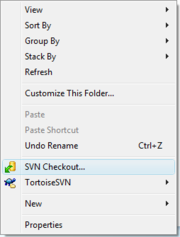 |
9 KB | Chalet16 | 2 | |
| 14:10, 30 November 2010 | Apertium guide for Windows users TortoiseSVN 4.png (file) | 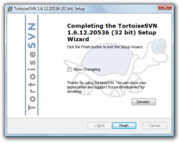 |
84 KB | Chalet16 | 2 | |
| 14:09, 30 November 2010 | Apertium guide for Windows users TortoiseSVN 3.png (file) |  |
60 KB | Chalet16 | 2 | |
| 14:09, 30 November 2010 | Apertium guide for Windows users TortoiseSVN 2.png (file) |  |
66 KB | Chalet16 | 2 | |
| 14:09, 30 November 2010 | Apertium guide for Windows users TortoiseSVN 1.png (file) |  |
82 KB | Chalet16 | 2 | |
| 14:09, 30 November 2010 | Apertium guide for Windows users NotepadPlus 6.png (file) |  |
21 KB | Chalet16 | 2 | |
| 14:09, 30 November 2010 | Apertium guide for Windows users NotepadPlus 5.png (file) | 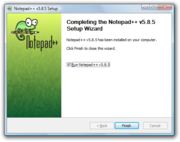 |
121 KB | Chalet16 | 2 | |
| 14:09, 30 November 2010 | Apertium guide for Windows users NotepadPlus 4.png (file) |  |
69 KB | Chalet16 | 2 | |
| 14:09, 30 November 2010 | Apertium guide for Windows users NotepadPlus 3.png (file) |  |
61 KB | Chalet16 | 2 | |
| 14:08, 30 November 2010 | Apertium guide for Windows users NotepadPlus 2.png (file) |  |
66 KB | Chalet16 | 2 | |
| 14:08, 30 November 2010 | Apertium guide for Windows users NotepadPlus 1.png (file) | 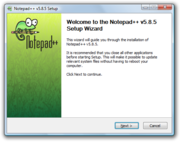 |
124 KB | Chalet16 | 2 | |
| 14:08, 30 November 2010 | Apertium guide for Windows users Apertium 8.png (file) |  |
37 KB | Chalet16 | 2 | |
| 14:08, 30 November 2010 | Apertium guide for Windows users Apertium 7.png (file) | 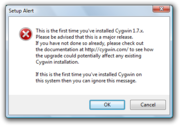 |
31 KB | Chalet16 | 2 | |
| 14:08, 30 November 2010 | Apertium guide for Windows users Apertium 6.png (file) |  |
41 KB | Chalet16 | 2 | |
| 14:08, 30 November 2010 | Apertium guide for Windows users Apertium 5.png (file) |  |
43 KB | Chalet16 | 2 | |
| 14:08, 30 November 2010 | Apertium guide for Windows users Apertium 4.png (file) |  |
42 KB | Chalet16 | 2 | |
| 14:08, 30 November 2010 | Apertium guide for Windows users Apertium 3.png (file) |  |
41 KB | Chalet16 | 2 | |
| 14:07, 30 November 2010 | Apertium guide for Windows users Apertium 2.png (file) |  |
44 KB | Chalet16 | 2 | |
| 14:07, 30 November 2010 | Apertium guide for Windows users Apertium 1.png (file) |  |
45 KB | Chalet16 | 2 | |
| 16:56, 5 October 2010 | Ca en paper dictionary polysemy.png (file) |  |
71 KB | Francis Tyers | 1 | |
| 22:59, 21 August 2010 | Promt.png (file) |  |
100 KB | Jimregan | Promt's translation gui. | 1 |
| 22:02, 19 August 2010 | EasyFigure5.png (file) |  |
32 KB | Alessiojr | 2 | |
| 06:23, 15 August 2010 | EasyFigure8.png (file) | 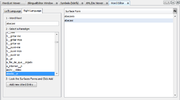 |
27 KB | Alessiojr | 1 | |
| 06:13, 15 August 2010 | EasyFigure7.png (file) | 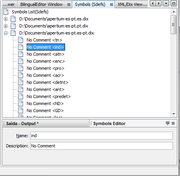 |
23 KB | Alessiojr | 1 | |
| 04:48, 15 August 2010 | EasyFigure6.png (file) | 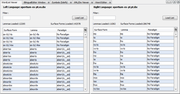 |
43 KB | Alessiojr | 1 | |
| 01:29, 14 August 2010 | EasyFigure4.png (file) |  |
31 KB | Alessiojr | 1 | |
| 01:12, 14 August 2010 | EasyFigure3.png (file) |  |
13 KB | Alessiojr | 1 | |
| 01:12, 14 August 2010 | EasyFigure2.png (file) | 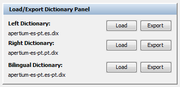 |
10 KB | Alessiojr | 1 | |
| 21:37, 13 August 2010 | EasyFigure1.png (file) |  |
62 KB | Alessiojr | 2 | |
| 01:54, 28 June 2010 | Jpa-arch.png (file) | 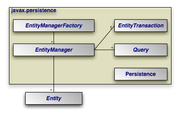 |
26 KB | Alessiojr | 1 | |
| 23:42, 26 June 2010 | DixToolsSuite-InAction.png (file) | 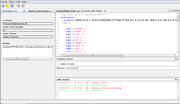 |
50 KB | Alessiojr | Snapshop | 1 |
| 23:36, 26 June 2010 | Development Platform.png (file) |  |
20 KB | Alessiojr | Integrated Platform | 1 |
| 23:35, 26 June 2010 | DixToolsSuite.png (file) |  |
20 KB | Alessiojr | Dix Tools Suite Components | 1 |
| 23:13, 26 June 2010 | Apertium-DixTools.png (file) |  |
7 KB | Alessiojr | New Dix Tools Architecture | 1 |
| 21:16, 26 June 2010 | ModelViewControllerDiagram.svg.png (file) | 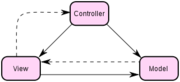 |
7 KB | Alessiojr | Model-View-Controller concept. The solid line represents a direct association, the dashed an indirect association via an observer (for example). | 1 |
| 12:12, 13 June 2010 | Apertium pos.png (file) |  |
347 KB | Adverick | Apertium Part-of-speech Categories Source: http://adverick.com/files/apertium_pos_draft_01.mm | 1 |
| 17:12, 11 May 2010 | Screenshot-Cygwin Setup - Select Packages.png (file) |  |
14 KB | Jimregan | Selection of packages in Cygwin | 1 |
| 13:08, 8 April 2010 | Screenshot-Apertium-viewer-1.png (file) |  |
20 KB | Jacob Nordfalk | 1 | |
| 13:06, 8 April 2010 | Screenshot-Apertium-viewer.png (file) |  |
32 KB | Jacob Nordfalk | 1 | |
| 09:57, 6 April 2010 | Dix.el.png (file) |  |
403 KB | Unhammer | Screenshot of emacs dix-mode running on Aquamacs, Mac OS X, fullscreen, black background | 1 |
| 19:21, 2 April 2010 | Final.png (file) |  |
105 KB | Ramzz1 | The final text after necessary corrections will be displayed in the box located at the bottom of the page. | 2 |
| 19:20, 2 April 2010 | Pet 4.JPG (file) |  |
106 KB | Ramzz1 | Errors in the Translated text(if any) will be displayed in the box located at the bottom of the page. The words where there are grammar/spelling mistakes will be 'highlighted'(in the Right side located box) and whenever the user clicks on such a particula | 1 |
| 19:16, 2 April 2010 | Pet 3.JPG (file) |  |
98 KB | Ramzz1 | After translation(i.e after the process of pet2.png), the user may click on the 'submit' button to know the errors. | 1 |
| 19:07, 2 April 2010 | Pet4.JPG (file) |  |
105 KB | Ramzz1 | After editing the translated text, user can click on the 'submit' button to get the final translated text without grammatical/spelling errors. | 1 |
| 18:57, 2 April 2010 | Pet3.JPG (file) |  |
106 KB | Ramzz1 | When the user clicks on the 'click' button, he/she will be able to edit the translated text. | 1 |
| 18:54, 2 April 2010 | Pet2.png (file) |  |
102 KB | Ramzz1 | The Translated text is displayed in the box located at the Right hand side of the page. | 1 |