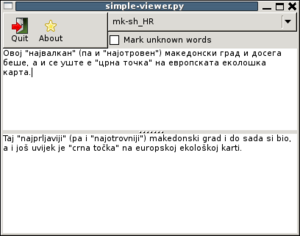Difference between revisions of "Apertium-tolk"
Jump to navigation
Jump to search
(Initial page) |
|||
| Line 1: | Line 1: | ||
{{TOCD}} |
{{TOCD}} |
||
Apertium-tolk is a program which translates ''as you type''. |
Apertium-tolk<ref>No, this isn't a spalling mistake</ref> is a program which translates ''as you type''. |
||
[[Image:Screenshot_apertium-tolk.png|thumb|300px|right|]] |
[[Image:Screenshot_apertium-tolk.png|thumb|300px|right|]] |
||
| Line 18: | Line 18: | ||
[[Apertium-view]] is a similar, but more complicated GUI tool which shows you every stage of the Apertium pipeline. |
[[Apertium-view]] is a similar, but more complicated GUI tool which shows you every stage of the Apertium pipeline. |
||
==Notes== |
|||
<references/> |
|||
[[Category:Tools]] |
[[Category:Tools]] |
||
Revision as of 23:18, 17 December 2007
Apertium-tolk[1] is a program which translates as you type.
What you need
- The Apertium D-Bus Service
- A working Apertium 3.0 installation (note: this must be installed)
Getting apertium-view
Check out the apertium-tools/simple-viewer from the subversion repository.
Feature requests
Related software
Apertium-view is a similar, but more complicated GUI tool which shows you every stage of the Apertium pipeline.
Notes
- ↑ No, this isn't a spalling mistake