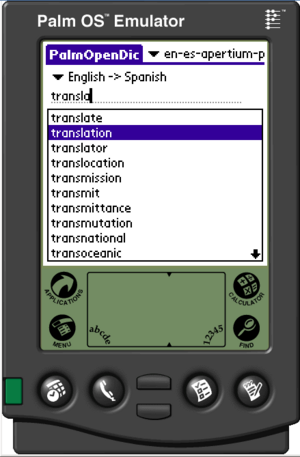Difference between revisions of "Tinylex on a Palm"
(How to generate dictionaries for PalmOpenDic) |
(Adding PalmOpenDic information) |
||
| Line 10: | Line 10: | ||
* Java Development Kit 6 (JDK6) |
* Java Development Kit 6 (JDK6) |
||
* Netbeans (>6.0) (some libraries are needed to build the project) |
* Netbeans (>6.0) (some libraries are needed to build the project) |
||
| + | * PalmOpenDic |
||
== Download and install Apertium DixTools == |
== Download and install Apertium DixTools == |
||
| Line 42: | Line 43: | ||
* [[Apertium-tinylex|Apertium TinyLex]]: a J2ME (Java 2 Micro Edition) program for mobile devices which looks up dictionary entries. |
* [[Apertium-tinylex|Apertium TinyLex]]: a J2ME (Java 2 Micro Edition) program for mobile devices which looks up dictionary entries. |
||
| + | * [http://pzdbview.sourceforge.net/palmopendic.html PalmOpenDic]: PalmOS dictionary application for PalmOS 3.5 or higher. It can be used to view (and search in) dictionaries which are stored on your Palm. |
||
Revision as of 11:28, 16 February 2009
Mobile dictionaries for Palm can be generated using the dix2tiny task in apertium-dixtools package.
Requirements
- Ant
- Java Development Kit 6 (JDK6)
- Netbeans (>6.0) (some libraries are needed to build the project)
- PalmOpenDic
Download and install Apertium DixTools
- See Apertium-DixTools.
Generating dictionaries for PalmOpenDic
$ apertium-dixtools dix2tiny <dix> <lang-pair> <lang-pair-text> <platform> [<filter>]
where:
- dix: the apertium dictionary (.dix).
- lang-pair: the code for the language pair (es-ca, en-es, etc.)
- lang-pair-text: the name of the language pair (Spanish-Catalan, English-Catalan, etc.)
- platform: in this particular case (dictionaries for Palm), the option must be 'palm'.
- filter: an XML config file with some filtering rules.
Old notes
There is a lot of people out there who use Palm handhelds and could benefit from Apertium bilingual dictionaries.
There is an opensource application for Palms called PalmOpenDic that can handle dictionaries.
Dictionaries in a rather easy text-like format such as the one used by dict.cc (see the file request page of dict.cc) can be converted with a Java application (for the desktop) inside PalmOpenDic into the Palm database format used by PalmOpenDic.
Apertium bilingual dictionaries could easily be converted, using ltexpand, into a dict.cc-like format and then distributed with PalmOpenDic.
Mikel has tried to install a the resulting, converted file into his Zire 22 Palm but got a message when using jpilot to install ("Instal·lació de DictCC.pdf ha fallat"). This was probably because the file was too large. After converting just a section, it worked nicely.
Related software
- Apertium TinyLex: a J2ME (Java 2 Micro Edition) program for mobile devices which looks up dictionary entries.
- PalmOpenDic: PalmOS dictionary application for PalmOS 3.5 or higher. It can be used to view (and search in) dictionaries which are stored on your Palm.