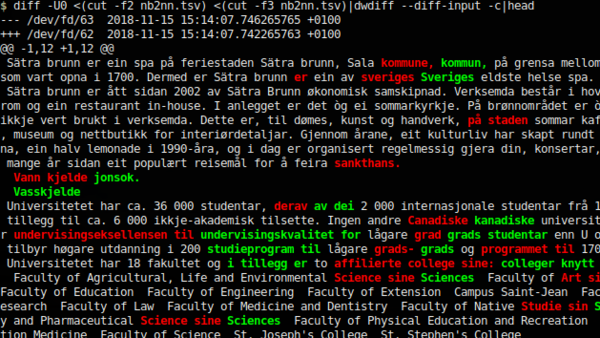Wikipedia dumps
Wikipedia dumps are useful for quickly getting a corpus. They are also the best corpora for making your language pair are useful for Wikipedia's Content Translation tool :-)
You download them from
Tools to turn dumps into plaintext
There are several tools for turning dumps into useful plaintext, e.g.
- Wikipedia Extractor – a python script that tries to remove all formatting
- wikiextractor – another python script that removes all formatting (with different options), putting XML marks just to know when begins and ends everty single article
- mwdump-to-pandoc – shell wrapper around pandoc (see the usage.sh below the script for how to use)
- Calculating_coverage#More_involved_scripts – an ugly shell script that does the job
- wp2txt – some ruby thing (does this work?)
Content Translation dumps
There are also dumps of the articles translated with the Content Translation tool, which uses Apertium (and other MT engines) under the hood:
To turn a tmx into a SOURCE\tMT\tGOLD tab-separated text file, install xmlstarlet (sudo apt install xmlstarlet) and do:
$ zcat ~/Nedlastingar/cx-corpora.nb2nn.text.tmx.gz \
| xmlstarlet sel -t -m '//tu[tuv/prop/text()="mt"]' \
-c 'tuv[./prop/text()="source"]/seg/text()' -o $'\t' \
-c 'tuv[./prop/text()="mt"]/seg/text()' -o $'\t' \
-c 'tuv[./prop/text()="user"]/seg/text()' -n \
> nb2nn.tsv
Now view the word diff between MT and GOLD with:
$ diff -U0 <(cut -f2 nb2nn.tsv) <(cut -f3 nb2nn.tsv) | dwdiff --diff-input -c | less
and find the original if you need it in cut -f1 nb2nn.tsv.
For some languages, you have to get the _2CODE files or _2_ files, e.g. sv2da is in https://dumps.wikimedia.org/other/contenttranslation/20180810/cx-corpora._2da.text.tmx.gz and da2sv is in https://dumps.wikimedia.org/other/contenttranslation/20180810/cx-corpora._2_.text.tmx.gz – so let's filter it to the languages we want:
$ zcat ~/Nedlastingar/cx-corpora._2_.text.tmx.gz \
| xmlstarlet sel -t \
-m '//tu[@srclang="da" and tuv/prop/text()="mt" and tuv/@xml:lang="sv"]' \
-c 'tuv[./prop/text()="source"]/seg/text()' -o $'\t' \
-c 'tuv[./prop/text()="mt"]/seg/text()' -o $'\t' \
-c 'tuv[./prop/text()="user"]/seg/text()' -n \
> da2sv.tsv