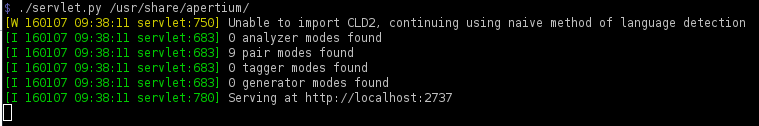Apertium-apy/Debian
Jump to navigation
Jump to search
This is a quickstart guide to setting up your very own Apertium API server on Debian-based systems (including Ubuntu):
Install prerequisites:
wget http://apertium.projectjj.com/apt/install-nightly.sh sudo bash install-nightly.sh sudo apt-get -f install apertium-all-dev build-essential subversion python3-dev python3-pip zlib1g-dev sudo pip3 install --upgrade tornado
And install the language pairs you want:
sudo apt-get install apertium-eng-kaz apertium-sme-nob apertium-hbs-mkd apertium-eo-en apertium-tat-rus # etc.
Now check out and run APY:
svn co https://svn.code.sf.net/p/apertium/svn/trunk/apertium-tools/apertium-apy cd apertium-apy ### This will start the APY server: ./servlet.py /usr/share/apertium # This is the path to package-installed Apertium language pairs
It should look like
Open a new terminal to check that it's OK