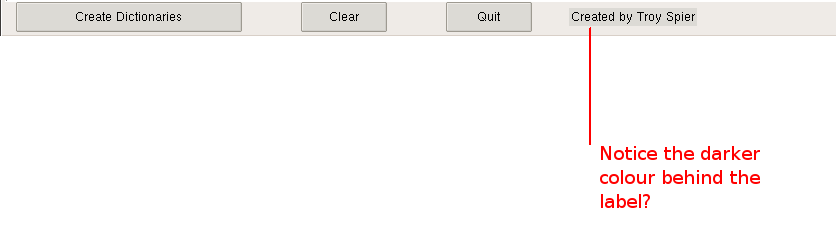Apertium GUI Interface
Please feel free to contribute with your suggestions and such - just leave the timestamp to show who said it and when. :)
Contents
Quick Overview
We need a small and portable application that can be used to easily add information to the Apertium dictionaries (monolingual and bilingual). This is version .01 of a script that could develop into something more powerful for the general production of Apertium, which can easily be expanded to support other languages and parts of speech.
Features
This test version of the script allows the user to input information regarding the eight forms of a German noun (four singular, four plural -> for all four cases), and output the information to two corresponding files: apertium-en-de.de.dix (monolingual German dictionary file) && apertium-en-de.en-de.dix (bilingual English-German dictionary file). If a noun does not change from the base noun to the singular forms (Frau -> Frau), then the entries are left blank for the singular cases. In the XML, <l></l> is outputted, because the ending would go in between the two tags. Apertium cries when it sees this, so my script implements a form of string map to replace <l></l> with <l/>, the appropriate tag. In the text box below, the English and German nouns are outputted that have been added. Everything else is pretty self-explanatory in the script.
Todo
- Add support for other languages currently used by Apertium
- Add support for other parts of speech, and create one ultimate app containing support for all languages and parts of speech
- Add support to remove duplicates from the svn dictionary files
- Create a cleaner interface and implement a nicer form of Tile with a more organized layout
- Create more individual processes, as to avoid spaghetti code
Screenies
Shown below is a screenshot of the general look of v.01 of the script with the default Tk theme:
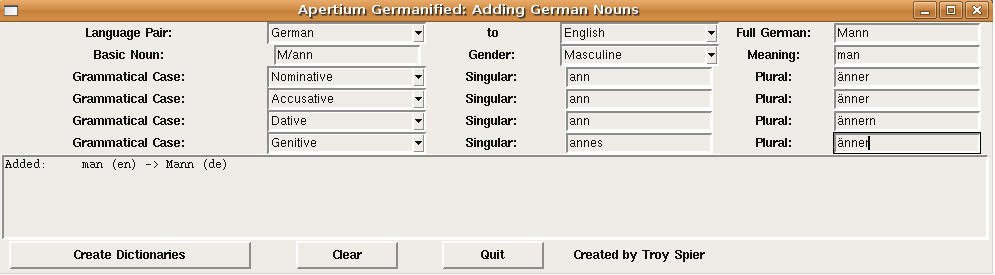
Shown below is a screenshot of the general look of v.01 of the script with Tile's clam theme:
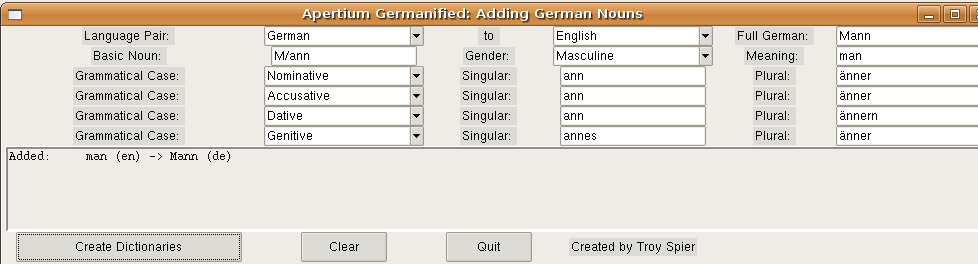
Something that needs to be modded: