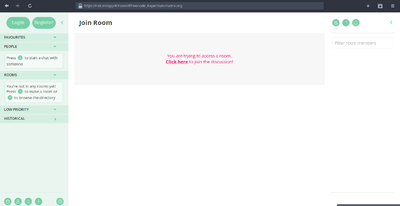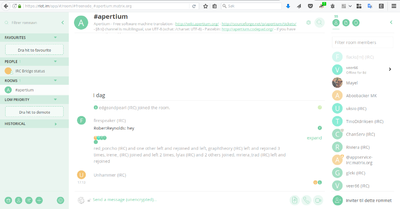IRC/Matrix
If you want persistent IRC history/logs and notifications without having to have a computer online all the time, but you don't have/know how to set up a server, you can use the Matrix network to stay connected.
To get started, open
https://riot.im/app/#/room/#freenode_#apertium:matrix.org
It'll say "Click here to join the discussion". If you don't have a Matrix account already, just do that, and enter a username, click Continue and fill out the captcha and you're in!
(If you already have a Matrix account, instead click "Login" and enter your details.)
Once you're in, you should as soon as possible click the cogwheel/open https://riot.im/app/#/settings to set a password and e-mail for your Matrix account.
The web client can send Desktop notifications if you use Firefox at least (see your settings if it's not enabled), but there is also a regular desktop version of Riot for Mac, Windows and GNU/Linux.
Details
Riot is a client for the Matrix network. Matrix is sort of a supercharged IRC network/protocol, which "bridges" into regular IRC networks like Freenode but also provides a host of other features.
Read more about the relation between Matrix and IRC at https://opensource.com/article/17/5/introducing-riot-IRC – including how to change or register your IRC nick.
See https://matrix.org/ for the "backend" bits.