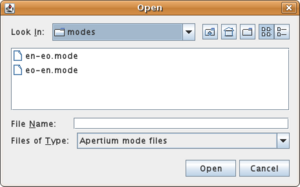Difference between revisions of "Apertium-viewer"
Jump to navigation
Jump to search
m (Apertium-vjew moved to Apertium-vju) |
|||
| Line 4: | Line 4: | ||
The various stages update ''while you type'', and a change made in any one pane updates the subsequent stages. |
The various stages update ''while you type'', and a change made in any one pane updates the subsequent stages. |
||
[[Image: |
[[Image:Screenshot-jApertiumView.png|thumb|300px|right|A screen shot]] |
||
Currently, the program is in its early stages and it will take some time before it becomes fully usable. But if you are a developer with some knowledge of Java, you can already dive in. |
Currently, the program is in its early stages and it will take some time before it becomes fully usable. But if you are a developer with some knowledge of Java, you can already dive in. |
||
| Line 31: | Line 31: | ||
You don't need to install your language pair anywhere to use it. Just choose File | Load mode and select the mode file from the language pair. |
You don't need to install your language pair anywhere to use it. Just choose File | Load mode and select the mode file from the language pair. |
||
[[Image:Screenshot-jApertiumView-OpenMode.png|thumb|300px|right|Opening a mode file]] |
|||
==Features== |
==Features== |
||
[[Image:Screenshot-jApertiumView2.png|thumb|300px|right|A screen shot]] |
|||
* Removing scrollbars when not wanted. |
* Removing scrollbars when not wanted. |
||
Revision as of 17:28, 30 September 2008
Apertium-view is a little program which can be used to view and edit the output of the various stages of an apertium translation.
The various stages update while you type, and a change made in any one pane updates the subsequent stages.
Currently, the program is in its early stages and it will take some time before it becomes fully usable. But if you are a developer with some knowledge of Java, you can already dive in.
What you need
- Java JDK 1.6
Getting apertium-view
Download http://javabog.dk/filer/ApertiumView.jar
Running apertium-view
Just double-click on ApertiumView.jar
It this don't work, type
java -jar ApertiumView.jar
from the command line
Testing unreleased language pairs from subversion
You don't need to install your language pair anywhere to use it. Just choose File | Load mode and select the mode file from the language pair.
Features
- Removing scrollbars when not wanted.
- Allow users to set 'mark unknown words' or not.
- Automatically resizing panes
- Syntax highlighting
- tags are #aaaaaa, ^ and $ are #009900 { } are #999900 @ * # are #990000 and [] are #aaaaff
- Configuration / choosing language pair in the GUI.
- Undo on a per text-pane/stage basis (Ctrl-Z, redo is Ctrl-Y)
- Ability to detach windows (particularly input and output windows).
- Scroll panes down when they fill with more information.
- Remember settings when closed.
Requests
- Moving chunks as units rather than text.
- Option to be able to click on an analysis to remove it. (basically, when you click in between / /, it removes the part in between.
Related software
- Apertium-view is very similar to, just coded in Python instead of Java.
- Apertium-tolk is similar to, but much simpler than Apertium-view. It only has an input window and an output window. Where Apertium-view is aimed at developers, Apertium-tolk is intended to be as user friendly as possible.