Difference between revisions of "User:Ayushjain/proposal"
| Line 66: | Line 66: | ||
* Experimenting with apertium modules for windows. |
* Experimenting with apertium modules for windows. |
||
* Developing the understanding of apertium-python package and its wrapper functions. |
* Developing the understanding of apertium-python package and its wrapper functions. |
||
* Writing some sample code to test various features. |
|||
* Trying all the functions of Ittoolbox and writing some sample code. |
|||
* Discussing detailed work flow with mentors. |
* Discussing detailed work flow with mentors. |
||
| Report for next week’s work plan. |
| Report for next week’s work plan. |
||
| Line 74: | Line 74: | ||
| |
| |
||
* This includes setting the core modules of apertium on windows using apertium-python package on github. |
* This includes setting the core modules of apertium on windows using apertium-python package on github. |
||
* Completing the installation script for windows in python. |
* Completing the installation script for windows in python. |
||
| An installable prototype for installing apertium on windows |
|||
| An installable prototype for installing apertium on windows. |
|||
|- |
|- |
||
| 3 June - 9 June |
| 3 June - 9 June |
||
| Week 2 : |
| Week 2 : Fixing bugs in windows installation |
||
| |
| |
||
* Fixing bugs stopping apertium to install on windows. |
|||
| ⚫ | |||
| ⚫ | |||
* Making the wrapper thinner and using C++ bindings to perform morphological functions. |
|||
| Test version for windows |
|||
* Checking the working of language processing tools and its usability in these environments. |
|||
| ⚫ | |||
|- |
|- |
||
| 10 June - 16 June |
| 10 June - 16 June |
||
| Week 3: |
| Week 3: Apertium support for various platforms |
||
| |
| |
||
| ⚫ | |||
* Working on creating a SWIG API for lttoolbox. |
|||
* Fixes various bugs that might occur. |
|||
* Performing morphological analysis using FSTProcessor. |
|||
* Getting it ready for release for windows. |
|||
| ⚫ | |||
| Complete installation of apertium for windows using pip |
|||
| A working transducer function using SWIG to convert C++ functions in python script. |
|||
|- |
|- |
||
| 17 June - 26 June |
| 17 June - 26 June |
||
| Week 4: |
| Week 4: Finishing up the windows installation of apy |
||
| |
| |
||
* Complete windows release along with documentation and issuing unsolved bugs. |
|||
* Improving SWIG API with transducer function using python. |
|||
| ⚫ | |||
* Making the API more pythonistic. |
|||
| Release pip installation for windows |
|||
* Fixing the bugs in lttoolbox to make it ready for release. |
|||
* Evaluation by mentor. |
|||
| Releasing the SWIG API for lttoolbox. |
|||
|- |
|- |
||
| 27 June - 3 July |
| 27 June - 3 July |
||
| Week 5: |
| Week 5: Setting database for dictionary lookups |
||
| |
| |
||
* |
* Setting up the environment for improvement to apertium website by adding by adding dictionary lookup mode for single word translation that would give synonyms for the translations. |
||
* Developing database for word table and probabilities(likelihood) of a synonym. |
|||
* Ranking the synonyms in order of their likelihood. |
|||
| A database with the word pairs and probabilities |
|||
| ⚫ | |||
| ⚫ | |||
|- |
|- |
||
| 4 July - 10 July |
| 4 July - 10 July |
||
| Week 6: |
| Week 6: Adding dictionary lookup in python |
||
| |
| |
||
* Creating python backend for looking up the synonyms. |
|||
* Coloring the resulting translation depending on how reliable it is. |
|||
* Fixing |
* Fixing the bugs in the implementation. |
||
| ⚫ | |||
| Reliability visualization ready for release. |
|||
| Working backend for dictionary lookup |
|||
|- |
|- |
||
| 11 July - 17 July |
| 11 July - 17 July |
||
| Week 7: |
| Week 7: Creating dictionary lookup frontend |
||
| |
| |
||
* Creating a proper frontend for the dictionary lookup functionality. |
|||
| ⚫ | |||
* Linking the dictionary lookup functionality with backend. |
|||
| ⚫ | |||
| A nice frontend for the dictionary lookup |
|||
| Functional language detection and did you mean feature. |
|||
|- |
|- |
||
| 18 July - 24 July |
| 18 July - 24 July |
||
| Week 8 |
| Week 8:Completing the dictionary lookup functionality |
||
| |
| |
||
* Adding all the functionalities to the website. |
* Adding all the functionalities to the website. |
||
* Testing the proper working of all feature. |
* Testing the proper working of all feature. |
||
* Debugging the problems. |
* Debugging the problems. |
||
* Creating the documentation. |
|||
* Evaluation by mentor. |
* Evaluation by mentor. |
||
| ⚫ | |||
| Improved Apertium website ready for deployment. |
|||
|- |
|- |
||
| 25 July - 31 July |
| 25 July - 31 July |
||
| Week 9: |
| Week 9: Improving language detection |
||
| |
| |
||
* Setting up language detection for development. |
|||
* Debugging apertium-apy by solving new and old issues. |
|||
| ⚫ | |||
* Preparing documentation for apertium-apy. |
|||
| Report on issues in language detection |
|||
| Complete apertium-apy with documentation. |
|||
|- |
|- |
||
| 1 August - 7 August |
| 1 August - 7 August |
||
| Week 10: |
| Week 10: Adding did you mean function. |
||
| |
| |
||
| ⚫ | |||
* Debugging lttoolbox. |
|||
* Creating documentation for lttoobox. |
* Creating documentation for lttoobox. |
||
| Complete lttoolbox implementation |
| Complete lttoolbox implementation |
||
Revision as of 20:27, 28 March 2019
Contents
- 1 Apertium GSoC 2019 Python API(APy) for Apertium
- 2 Contact Information
- 3 Why is it that you are interested in Apertium?
- 4 Which of the published tasks are you interested in? What do you plan to do?
- 5 Why Google and Apertium should sponsor it?
- 6 How and who it will benefit in society?
- 7 Work Plan
- 8 Contribution to Apertium
- 9 Education
- 10 Experience
- 11 Non-summer of code plans
- 12 Links
Apertium GSoC 2019
Python API(APy) for Apertium
Contact Information
Name: Ayush Jain
E-mail address: ayushjainrksh@gmail.com
Alternate email: 17152@iiitu.ac.in
Mobile Number: +91 9045511472 (India)
IRC nick: ayushjain
Github: ayushjainrksh
Timezone: UTC +5.30
Why is it that you are interested in Apertium?
I belong to India, a country with 22 different spoken languages and 720 dialects used by a population of 1.3 billion. Being from a nation with vast languages and a student of Computer Science, I strive to solve the problems in language translation through my knowledge of programming and natural language processing. I like the concept of Apertium as an open source language translator as it solves the problem of language translation with ease. As I am a student of Computer Science, I have a keen interest in programming and development. I am proficient in web development and want to apply my knowledge of machine translation by contributing in Apertium. I have an urge to improve open source language translation with Apertium.
Which of the published tasks are you interested in? What do you plan to do?
I am planning to work on the either or both of the listed projects:
- Python API/library for Apertium
- Improvements to the Apertium website
As I am skilled in web development and have appropriate experience working on it, I decided to work on improving Apertium website by contributing to its API called APy and also improve the frontend of the website for better user experience along addition of new functionality.
Why Google and Apertium should sponsor it?
I have a proper knowledge and experience with development in Python, C++ and JavaScript. Moreover I worked on several projects including areas like web development, opencv, machine learning and natural language processing. The libraries of apertium are written in C++ which is low level language. As people prefer high level languages like python, C++ packages need to be made available by writing APIs for python using SWIG. SWIG allows C++ libraries to be used flexibly with scripting languages such as python. I also want to add complete windows support for Apertium.
How and who it will benefit in society?
As most people use Windows, adding support for windows will increase the user base of Apertium. A pip install for windows would make development process a lot easier for the developers. Adding certain capabilities of Apertium such as dictionary/synonym lookup and webpage translation to the website would help in increasing the users and expand the uses of Apertium.
Work Plan
Broad division
| PHASES | OBJECTIVES | TIME |
|---|---|---|
| Community Bonding Period | Getting to know all the mentors and getting acquainted with complete documentation of apertium. Acknowledge the problem statement and start working on a possible solution with focus on each detail. | 6 May - 26 May |
| Phase 1 | Working on apertium-apy and lttoolbox and making it available on windows. | 27 May - 26 June |
| Phase 2 | Working on improvements to apertium website and adding functionalities. | 27 June - 26 July |
| Phase 3 | Wrapping up the project with proper documentation and project report. | 27 July - 25 August |
Detailed plan
| WEEK(PERIOD) | BRIEF GOAL | DESCRIPTION | DELIVERABLE |
|---|---|---|---|
| 6 May - 26 May | Community Bonding Period |
|
Report for next week’s work plan. |
| 27 May - 2 June | Week 1 : Setting up apertium for windows |
|
An installable prototype for installing apertium on windows |
| 3 June - 9 June | Week 2 : Fixing bugs in windows installation |
|
Test version for windows |
| 10 June - 16 June | Week 3: Apertium support for various platforms |
|
Complete installation of apertium for windows using pip |
| 17 June - 26 June | Week 4: Finishing up the windows installation of apy |
|
Release pip installation for windows |
| 27 June - 3 July | Week 5: Setting database for dictionary lookups |
|
A database with the word pairs and probabilities |
| 4 July - 10 July | Week 6: Adding dictionary lookup in python |
|
Working backend for dictionary lookup |
| 11 July - 17 July | Week 7: Creating dictionary lookup frontend |
|
A nice frontend for the dictionary lookup |
| 18 July - 24 July | Week 8:Completing the dictionary lookup functionality |
|
Dictionary lookup feature added to the website. |
| 25 July - 31 July | Week 9: Improving language detection |
|
Report on issues in language detection |
| 1 August - 7 August | Week 10: Adding did you mean function. |
|
Complete lttoolbox implementation |
| 8 August - 14 August | Week 11: Bug Fixing 3 |
|
Making website release ready. |
| 15 August - 21 August | Week 12: Releasing Apertium website |
|
Release Apertium website for users. |
| 22 August - 26 August | Week 13: Wrapping up |
|
Release final production. |
Contribution to Apertium
I have been contributing to Apertium for quite a while now.
Here is a list of my contributions various Apertium contributions :
- Issues :
- apertium-html-tools = 1
- apertium-apy = 2
- Merges :
- Apertium-apy = 1
- Pull requests :
- apertium-html-tools = 1 open.
- Apertium-apy = 2 open
I have been working on the issues in html-tools and apertium-apy under the guidance of my mentor.
One of my pull request has been merged in which I have added an index page for localhost:2737 in apertium-apy along with unit test written in tornado.
I am working on 3 other pull requests which are still open and involves complex issues. It includes :
- Finding langNames.db using pkg_resources.
- Creating source TSV files for SQL database.
- A responsive navbar with additional apertium features.
Here you can see my github timeline for contributions in Apertium :
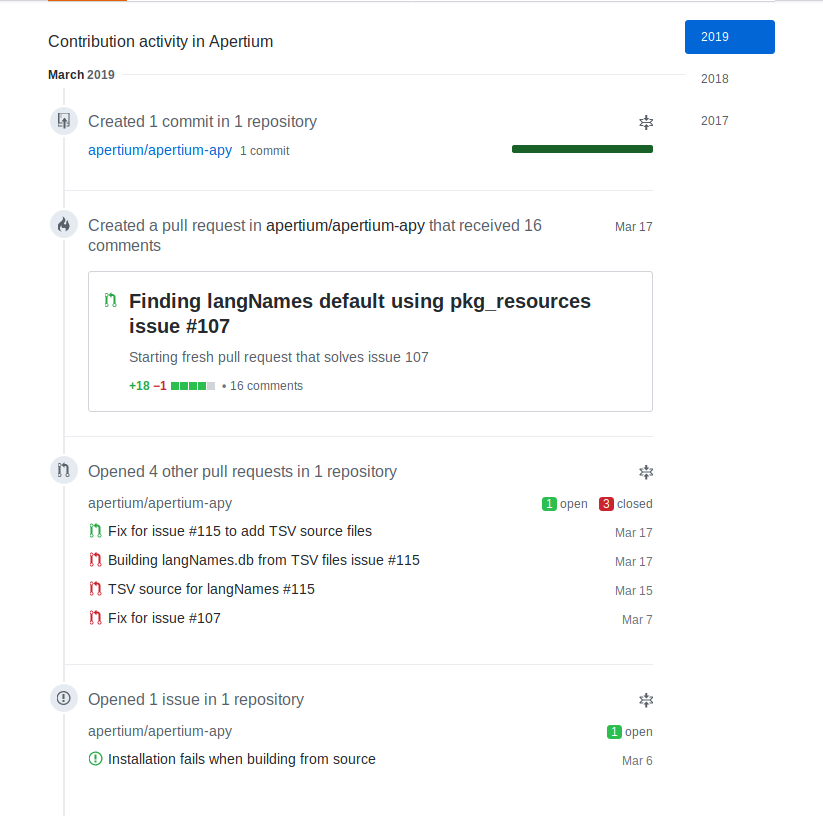
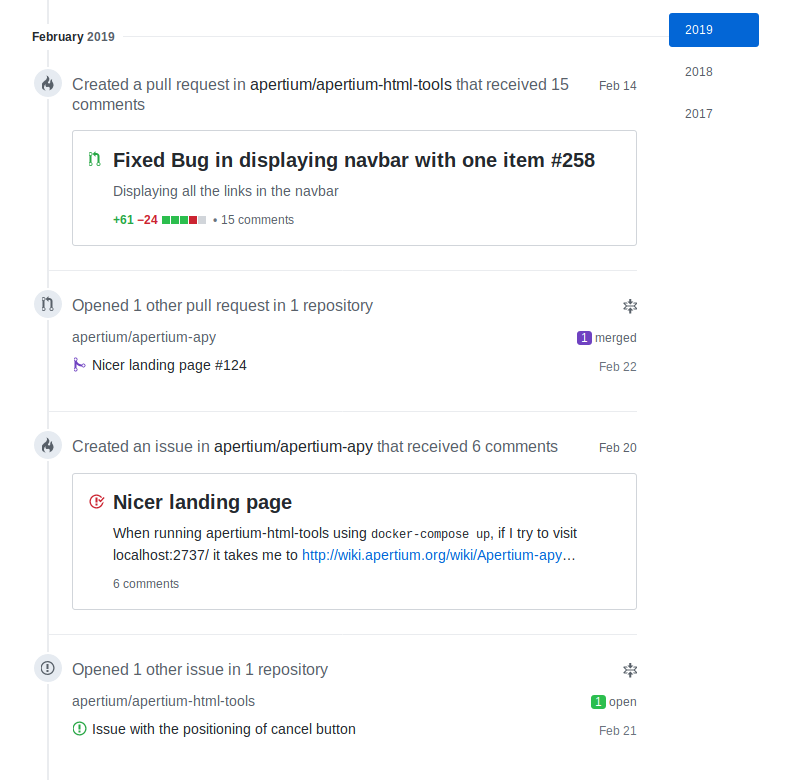
Education
I am pursuing my degree of Bachelor of Technology in Computer Science Engineering at IIIT Una, India. I am a student of second year enrolled in a four year course of CSE. I have completed my intermediate with 95.2% marks with computer science as additional subject.
Experience
I have been studying Computer Science for 6 years now, with working experience in core programming languages such as Java, C++, Python, Javascript. I have been a part of several hackathons at college level. I am proficient in competitive programming and algorithm development. I have worked on several projects and build several professional websites many of which can be found on Github. I have been contributing to open source for quite a while now and have worked on several machine learning models in Python and R. Here is my github timeline :
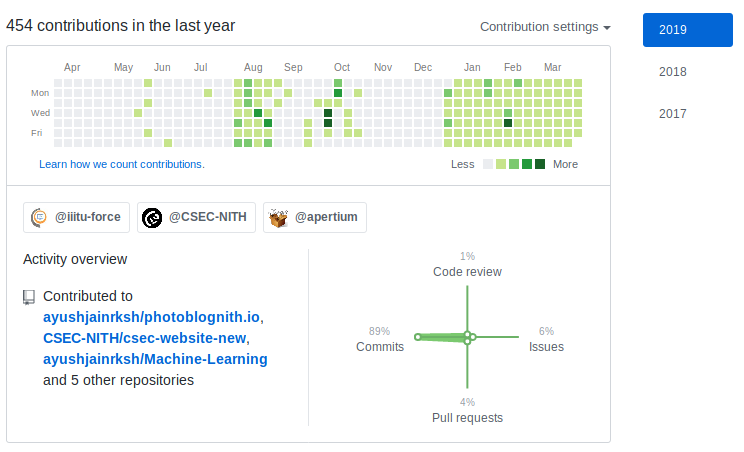
Non-summer of code plans
Google Summer of Code lies during the summer vacations of the college. I will be able to devote 40 hours per week and more if necessary to Apertium during summer of code. I might have a small vacation plan but that lies in between the Community bonding period and I will be able to manage my work accordingly. I also acknowledge that GSOC is my foremost priority and I won’t be working on any other internship, training or classes if selected for GSOC.
Links
Linkedin : View Profile
Github : View Contributions
CV : View CV