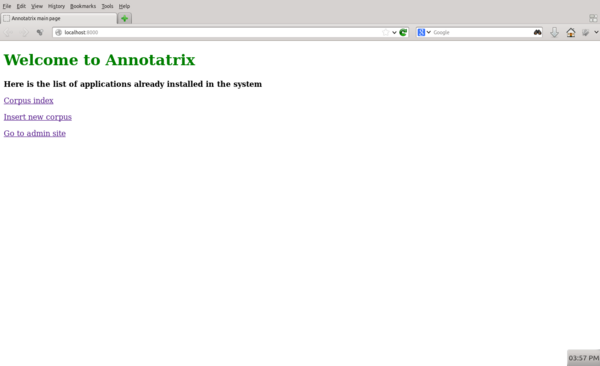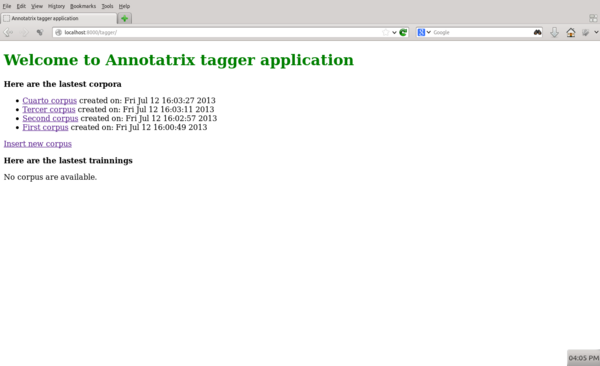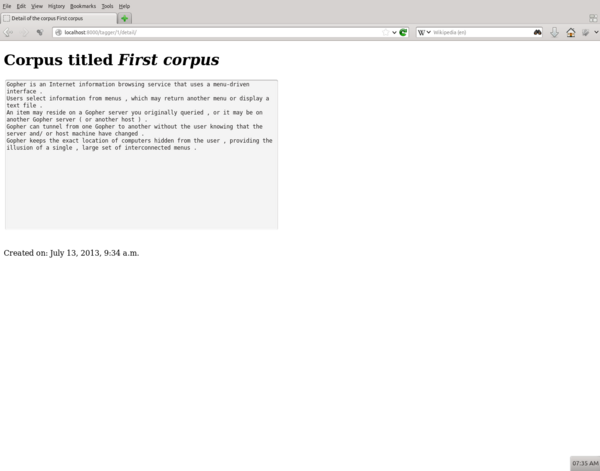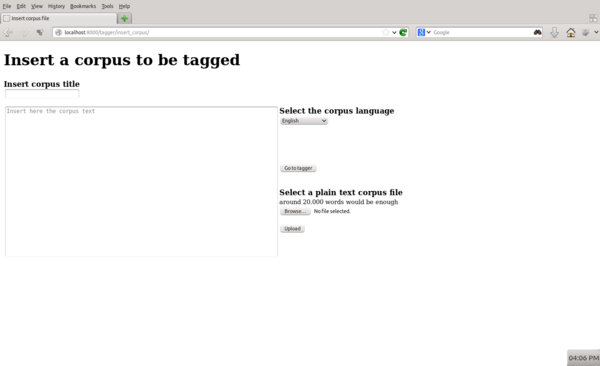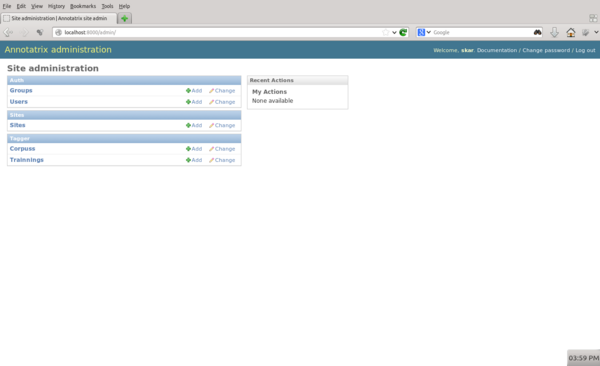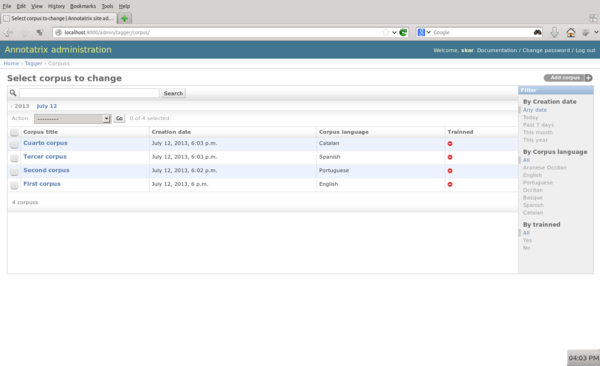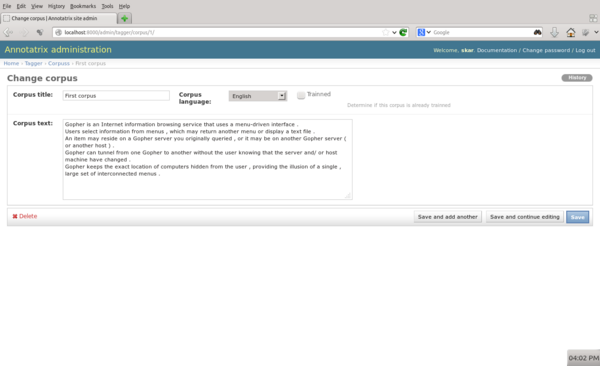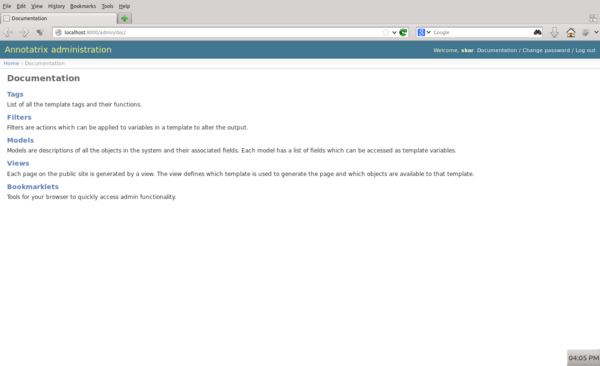Difference between revisions of "Getting started with Annotatrix"
| Line 1: | Line 1: | ||
Annotatrix is an open source tool included on the Apertium project that let you train corpora and manage related files with a friendly user interface and letting you focus you effort on the disambiguation process abstracting your mind of what is happening under the hook |
|||
==Run Annotatrix locally== |
==Run Annotatrix locally== |
||
To have Annotatrix running locally here you have the installation tutorial on the ''README'' file of the project |
To have Annotatrix running locally here you have the installation tutorial on the ''README'' file of the project |
||
[http://sourceforge.net/p/apertium/svn/ |
[http://sourceforge.net/p/apertium/svn/46512/tree/branches/apertium-annotatrix/web/ Annotatrix repository] |
||
==Annotatrix views with pictures== |
==Annotatrix views with pictures== |
||
Revision as of 11:29, 15 August 2013
Annotatrix is an open source tool included on the Apertium project that let you train corpora and manage related files with a friendly user interface and letting you focus you effort on the disambiguation process abstracting your mind of what is happening under the hook
Run Annotatrix locally
To have Annotatrix running locally here you have the installation tutorial on the README file of the project
Annotatrix views with pictures
Here is detalled the system step by step with pictures from all view
Main Annotatrix's index
Here are the links to the applications already installed in the system and the link to go to the admin site
If we click on the Corpus index link, we have the next page:
If you click in some title you will get the corpus' detail view:
Where we have can see the lasts corpora (and in the future the lasts trainings as well) and a link to insert a new corpus
The insert corpus view is the view that let us insert new Corpora in the system. If you want to insert text just browse on your file system and select a plain text file, or insert the corpus text directly on the main text-area
Once inserted the text, you have to set an unique title and select a language from the ones already installed on the server
Once you have all filled up click on the button go to tagger that in the future will connect this view with the trainer (still on develop), but by now it connects this view with the corpus index view
From the admin site we have so many things, here is the admin site index:
Here we can see directly all the corpora, trainers, users, groups, etc. from the admin server view
We can see the corpus index orderer by creation date, already trained and corpus language:
Also from the admin site we are able to insert new corpora:
To see the develop documentation from the web you can check the Documentation in the admin site on the tagger secctions: