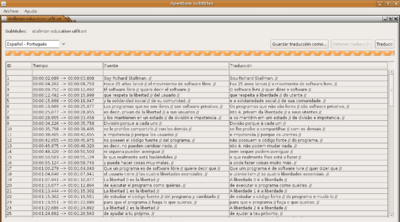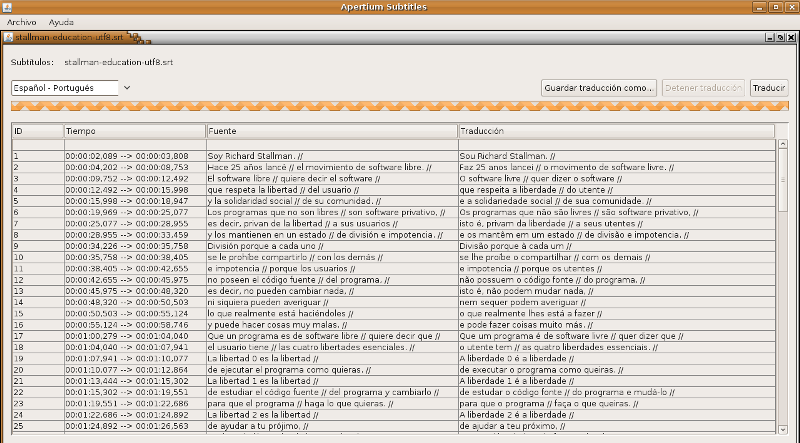Difference between revisions of "Apertium Subtitles"
| Line 54: | Line 54: | ||
[[Image:Apertium-subtitles-800px.png|thumb|800px|center|Apertium Subtitles: Translation Form]] |
[[Image:Apertium-subtitles-800px.png|thumb|800px|center|Apertium Subtitles: Translation Form]] |
||
| ⚫ | |||
| ⚫ | |||
== Related software == |
== Related software == |
||
| Line 63: | Line 60: | ||
* [[Apertium-view|Apertium View]] is a little program which can be used to view and edit the output of the various stages of an Apertium translation. |
* [[Apertium-view|Apertium View]] is a little program which can be used to view and edit the output of the various stages of an Apertium translation. |
||
* [[Apertium-tolk|Apertium Tolk]] is a program which translates as you type. |
* [[Apertium-tolk|Apertium Tolk]] is a program which translates as you type. |
||
| ⚫ | |||
| ⚫ | |||
[[Category:Subtitles]] |
|||
Revision as of 17:40, 5 February 2011
Apertium Subtitles is a program which can be used to translate subtitles.
Currently, the program is in its early stages and it will take some time before it becomes fully usable. But if you are a developer with some knowledge of Java, you can already dive in.
An alternativ method is described on the page Translating subtitles.
What you need
- Java JDK 1.6
- A working Apertium 3.0 installation
Installing and running apertium-subtitles
Just point your Java-enabled browser to http://www.apertium.org/apertium-subtitles/launch.jnlp and start working.
Accept to trust the application (it is using your local installation of Apertium).
You can also save the link, rename it and put it in your start menu (nice for off-line use).
If this doesn't work for you, try typing from the command line:
javaws http://www.apertium.org/apertium-subtitles/launch.jnlp
Getting, compiling and running apertium-subtitles from source
Check out the source code (Netbeans project) from the subversion repository:
svn co https://apertium.svn.sourceforge.net/svnroot/apertium/trunk/apertium-tools/apertium-subtitles cd apertium-subtitles ant ant run
To run it's easiest just to type 'ant run' or use Netbeans to compile.
Running apertium-subtitles
Running the binary: Just double-click on apertium-subtitles.jar
It this don't work, type
java -jar apertium-subtitles.jar
from the command line. Remember to use JDK 1.6 (java -version shows the version number)
Screenshots
Related software
- Apertium Viewer is a little program which can be used to view and edit the output of the various stages of an Apertium translation.
- Apertium View is a little program which can be used to view and edit the output of the various stages of an Apertium translation.
- Apertium Tolk is a program which translates as you type.