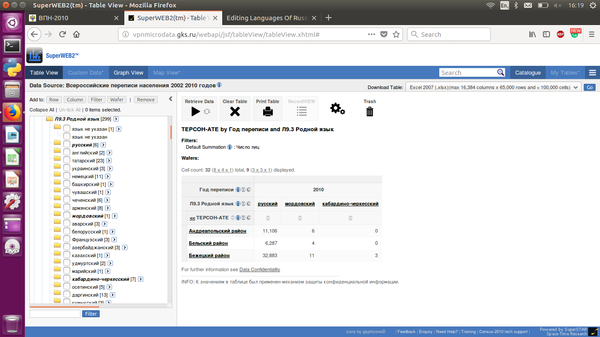Difference between revisions of "Languages Of Russia"
| Line 22: | Line 22: | ||
* Select the languages from the NativeLanguage_01 by checking all of them |
* Select the languages from the NativeLanguage_01 by checking all of them |
||
* Press add to column or add to row |
* Press add to column or add to row |
||
* Do the same with the regions that you need |
* Do the same with the regions that you need under TERSON-ATE |
||
* Press the 'Retrieve Data' button |
* Press the 'Retrieve Data' button |
||
Revision as of 21:32, 13 January 2018
Contents
Finding numbers of speakers from the Russian census
This is the link to the website with data about the number of speakers of any language in Russia in areas smaller than the Federal Subjects. The data is in Russian and comes from the official 2010 Russian Census website.
Official Website of the 2010 Russian Census, Public
Complete guide to accessing the data
- On the page, click on the Построить таблицу по итогам ВПН-2010 link in the left menu. You will end up on this website.
- In the left menu, go to Лицо, then Л9.3 Родной язык (Mother tongue) within that section, and check all the languages that we need to find data on in the first level, then press 'Add to: column' (or 'Добавить к: колонка' in Russian).
- Now in the left menu, go to 'TEPCOH-ATE' (near the bottom), and select the areas that you want to get data for in whatever level that they are in (Federal Subject, town, suburb etc.), and then press 'Add to: row' (or 'Добавить к: строка' in Russian).
- Now, press the 'Retrieve Data' button on the page, and the table with the data will be completed. If the button is greyed out though, it means that there is no such data for that area or language.
A table with the data will appear, which then can be exported into an Excel spreadsheet.
Simplified guide to accessing data
- Go to http://vpnmicrodata.gks.ru/webapi/opendatabase?id=VPN2002_2010L
- Select the languages from the NativeLanguage_01 by checking all of them
- Press add to column or add to row
- Do the same with the regions that you need under TERSON-ATE
- Press the 'Retrieve Data' button
Problems that you might run into
The software that this data runs on can only put the different regions in separate rows, and can't have separate sections for each larger regions' smaller regions, so it might be difficult to tell which region belongs to which larger one. One way to overcome this problem is to add the regions 1 level higher than them, and since the table is sorted by entity, then each region is sorted under its larger geographical region. This would also solve the problem with the multiple names of regions as well e.g. regions named Алексеевский район, for which there are multiple in Russia.
Sometimes when there are many cells in the table, a message about large tables and/or cubes shows up. Don't worry, this is completely normal, because it simply means that the data is too large to be contained in an Excel spreadsheet.
Tutorials
Here is the user manual for the website (in Russian)
Here is a tutorial for SuperWEB2, the website where the data is