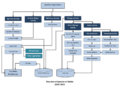Difference between revisions of "Apertium Android"
| Line 39: | Line 39: | ||
* TTS, STT |
* TTS, STT |
||
* and a zillion of scary permissions (internet + read SMS + read SD card should scare you off unless you really trust the source of the app). |
* and a zillion of scary permissions (internet + read SMS + read SD card should scare you off unless you really trust the source of the app). |
||
==History== |
|||
=== Introduction === |
|||
It is one of the project, for Google Summer of Code'12. Apertium has a Java port, but it was not working on Android mobile. Lots of people have mobile telephones, and some of them would like to have a translator there. |
|||
=== Download === |
|||
==== Source Code ==== |
|||
Download source code archive |
|||
<ul> |
|||
<li>'''ZIP''' https://github.com/arinkverma/Apertiurm-Androind-app-devlopment/zipball/GSoC_Submit |
|||
<li>'''TARBALL''' https://github.com/arinkverma/Apertiurm-Androind-app-devlopment/tarball/GSoC_Submit |
|||
</ul> |
|||
==== Git Repository ==== |
|||
use folloing, to clone git repository |
|||
<pre> |
|||
git clone https://github.com/arinkverma/Apertiurm-Androind-app-devlopment.git |
|||
</pre> |
|||
To fork, goto https://github.com/arinkverma/Apertiurm-Androind-app-devlopment |
|||
==== Binary ==== |
|||
Download APK |
|||
<ul> |
|||
<li>'''Latest version''' [https://github.com/downloads/arinkverma/Apertiurm-Androind-app-devlopment/ApertiumAndroid_Latest.apk ApertiumAndroid_Latest.apk] |
|||
<li>'''GSoC Final''' [https://github.com/downloads/arinkverma/Apertiurm-Androind-app-devlopment/ApertiumAndroid_GSoC_Submit.apk ApertiumAndroid_GSoC_Submit.apk] |
|||
<li>'''More versions''' https://github.com/arinkverma/Apertiurm-Androind-app-devlopment/downloads |
|||
</ul> |
|||
=== Screenshots === |
|||
<gallery> |
|||
Image:Device-2012-08-07-051235.png|Main screen with option menu showing option of Share,Manage and Inbox |
|||
Image:Device-2012-08-04-192943.png|Main screen with translation from English to Spanish |
|||
Image:Device-2012-08-04-220310.png|Mode manage activity, showing deletion of language pair |
|||
Image:Device-2012-08-04-223217.png|Downloading Spanish-French language pair from internet |
|||
Image:Device-2012-08-04-222434.png|Showing application configuration setting view |
|||
Image:Device-2012-08-04-222520.png|Desktop screen with Apertium shortcut widget |
|||
</gallery> |
|||
=== Project Structure === |
|||
<gallery> |
|||
Image:Apertium-mobile-flowchart.png|Project structure diagram with Android Activity flow |
|||
</gallery> |
|||
=== Implementation Technique === |
|||
Some features like process handler, clipboard, styling have to be implemented in special way due to protect memory leakage, different methods in different API, difference in styling between android APIs. |
|||
==== Process Handler ==== |
|||
'''Handler class should be static or leaks might occur'''. Handler objects for the same thread all share a common Looper object, which they post messages to and read from. |
|||
As messages contain target Handler, as long as there are messages with target handler in the message queue, the handler cannot be gаrbage collected. If handler is not static, your Service or Activity cannot be gаrbage collected, even after being destroyed. |
|||
Sample code displaying process in two sequential methods |
|||
<pre> |
|||
private static Handler handler = null; |
|||
@Override |
|||
public void onCreate(Bundle savedInstanceState) { |
|||
super.onCreate(savedInstanceState); |
|||
handler = new Handler(); |
|||
} |
|||
private void Run1(){ |
|||
progressDialog.setMessage("Step 1"); |
|||
Thread t = new Thread() { |
|||
@Override |
|||
public void run() { |
|||
//Method code here |
|||
handler.post(new Runnable() { |
|||
@Override |
|||
public void run() { |
|||
//Starting Run1 method after finishing step 1 |
|||
Run2(); |
|||
} |
|||
}); |
|||
} |
|||
}; |
|||
t.start(); |
|||
} |
|||
private void Run2(){ |
|||
progressDialog.setMessage("Step 2"); |
|||
Thread t = new Thread() { |
|||
@Override |
|||
public void run() { |
|||
//Method code here |
|||
progressDialog.dismiss(); |
|||
//Process finish |
|||
} |
|||
}; |
|||
t.start(); |
|||
} |
|||
</pre> |
|||
==== Clipboard Manger ==== |
|||
Android two entirely different version of clipboardmanger for API Level less than 11 and 11 or more. The build target has been set to Api 7 to 15, preferably 10 |
|||
Manifest file to make application compatible to API>=7 and API <=15 |
|||
<pre> |
|||
<uses-sdk |
|||
android:maxsdkversion="15" |
|||
android:minsdkversion="7" |
|||
android:targetsdkversion="10"> |
|||
</uses-sdk> |
|||
</pre> |
|||
The API level of android has been fetch on run-time and executing the code accordingly |
|||
Preview of '''ClipBoardManager.java''' |
|||
<pre> |
|||
@SuppressWarnings("deprecation") |
|||
public void putText(String text){ |
|||
int sdk = android.os.Build.VERSION.SDK_INT; |
|||
if(sdk < 11) { |
|||
android.text.ClipboardManager clipboard = (android.text.ClipboardManager) activity.getSystemService(Context.CLIPBOARD_SERVICE); |
|||
clipboard.setText(text); |
|||
} else { |
|||
android.content.ClipboardManager clipboard = (android.content.ClipboardManager) activity.getSystemService(Context.CLIPBOARD_SERVICE); |
|||
android.content.ClipData clip = ClipData.newPlainText("simple text",text); |
|||
clipboard.setPrimaryClip(clip); |
|||
} |
|||
} |
|||
@SuppressWarnings("deprecation") |
|||
public String getText(){ |
|||
String text = null; |
|||
int sdk = android.os.Build.VERSION.SDK_INT; |
|||
if(sdk < 11) { |
|||
android.text.ClipboardManager clipboard = (android.text.ClipboardManager) activity.getSystemService(Context.CLIPBOARD_SERVICE); |
|||
text = clipboard.getText().toString(); |
|||
} else { |
|||
android.content.ClipboardManager clipboard = (android.content.ClipboardManager) activity.getSystemService(Context.CLIPBOARD_SERVICE); |
|||
text = clipboard.getText().toString(); |
|||
} |
|||
return text; |
|||
} |
|||
</pre> |
|||
==== Styling for different API ==== |
|||
There are many difference in style between API < 11 and greater. Hence there is different theme xml file for different API. |
|||
For example |
|||
<ul> |
|||
<li>''res/'''values'''/themes.xml'' is for API less than 11 |
|||
<li>''res/'''values-v11'''/themes.xml'' is for API more and equal to 11 |
|||
</ul> |
|||
=== Crash Detection === |
|||
Due to device's low RAM for translation or any other reasons, crash can happen. At the time of crash, App report it to app preference and close itself gracefully. So in next run, it can gather report and can be send to developers. |
|||
Code for crash report of '''ApertiumActivity.java''' |
|||
<pre> |
|||
//Saving and setting crash happen flag |
|||
Thread.setDefaultUncaughtExceptionHandler(new UncaughtExceptionHandler() { |
|||
@Override |
|||
public void uncaughtException(Thread t, Throwable e) { |
|||
String error = e.getMessage(); |
|||
Log.e("Error", error); |
|||
appPreference.ReportCrash(error); |
|||
progressDialog.dismiss(); |
|||
thisActivity.finish(); |
|||
android.os.Process.killProcess(android.os.Process.myPid()); |
|||
} |
|||
}); |
|||
</pre> |
|||
=== See also === |
|||
* [[apertium-tinylex|Apertium TinyLex]] |
|||
* [[Tinylex on a Palm]] |
|||
* [[Apertium Android]] -- another app, which uses the web service |
|||
[[Category:User interfaces]] |
|||
[[Category:Mobile]] |
|||
[[Category:Android]] |
|||
Revision as of 11:30, 11 April 2013
This is about the current Apertium Android
For historical versions, please see
Apertium basic offline translator
The goal of the 'official' Apertium Android app is to provide example code on how to integrate Apertium offline translation into an Android app. It requires a minimum set of permissions that enable developers to showcase and test their work from a phone.
The current version can be downloaded here.
The source code is available at http://apertium.svn.sourceforge.net/viewvc/apertium/trunk/apertium-mobile/apertium-android/.
Ideas for further improvements:
- theme/colors doesent provide correct visual feedback (you can't see if you press buttons)
- language detection - for example using https://code.google.com/p/language-detection/
- factor unused stuff into 'Apertium extended' app
Stuff can go in the 'basic Apertium app' if 1) it doesent require scary permissions and 2) it doesent make the app harder to understand as example code on how to integrate Apertium offline translation into other apps.
Apertium extended
Apertium extended Android app would be a full-feature app with:
- a cool Android 4 interface using loads of cool visual libraries
- OCR,
- SMS translation,
- TTS, STT
- and a zillion of scary permissions (internet + read SMS + read SD card should scare you off unless you really trust the source of the app).
History
Introduction
It is one of the project, for Google Summer of Code'12. Apertium has a Java port, but it was not working on Android mobile. Lots of people have mobile telephones, and some of them would like to have a translator there.
Download
Source Code
Download source code archive
- ZIP https://github.com/arinkverma/Apertiurm-Androind-app-devlopment/zipball/GSoC_Submit
- TARBALL https://github.com/arinkverma/Apertiurm-Androind-app-devlopment/tarball/GSoC_Submit
Git Repository
use folloing, to clone git repository
git clone https://github.com/arinkverma/Apertiurm-Androind-app-devlopment.git
To fork, goto https://github.com/arinkverma/Apertiurm-Androind-app-devlopment
Binary
Download APK
- Latest version ApertiumAndroid_Latest.apk
- GSoC Final ApertiumAndroid_GSoC_Submit.apk
- More versions https://github.com/arinkverma/Apertiurm-Androind-app-devlopment/downloads
Screenshots
Project Structure
Implementation Technique
Some features like process handler, clipboard, styling have to be implemented in special way due to protect memory leakage, different methods in different API, difference in styling between android APIs.
Process Handler
Handler class should be static or leaks might occur. Handler objects for the same thread all share a common Looper object, which they post messages to and read from.
As messages contain target Handler, as long as there are messages with target handler in the message queue, the handler cannot be gаrbage collected. If handler is not static, your Service or Activity cannot be gаrbage collected, even after being destroyed.
Sample code displaying process in two sequential methods
private static Handler handler = null;
@Override
public void onCreate(Bundle savedInstanceState) {
super.onCreate(savedInstanceState);
handler = new Handler();
}
private void Run1(){
progressDialog.setMessage("Step 1");
Thread t = new Thread() {
@Override
public void run() {
//Method code here
handler.post(new Runnable() {
@Override
public void run() {
//Starting Run1 method after finishing step 1
Run2();
}
});
}
};
t.start();
}
private void Run2(){
progressDialog.setMessage("Step 2");
Thread t = new Thread() {
@Override
public void run() {
//Method code here
progressDialog.dismiss();
//Process finish
}
};
t.start();
}
Clipboard Manger
Android two entirely different version of clipboardmanger for API Level less than 11 and 11 or more. The build target has been set to Api 7 to 15, preferably 10
Manifest file to make application compatible to API>=7 and API <=15
<uses-sdk
android:maxsdkversion="15"
android:minsdkversion="7"
android:targetsdkversion="10">
</uses-sdk>
The API level of android has been fetch on run-time and executing the code accordingly Preview of ClipBoardManager.java
@SuppressWarnings("deprecation")
public void putText(String text){
int sdk = android.os.Build.VERSION.SDK_INT;
if(sdk < 11) {
android.text.ClipboardManager clipboard = (android.text.ClipboardManager) activity.getSystemService(Context.CLIPBOARD_SERVICE);
clipboard.setText(text);
} else {
android.content.ClipboardManager clipboard = (android.content.ClipboardManager) activity.getSystemService(Context.CLIPBOARD_SERVICE);
android.content.ClipData clip = ClipData.newPlainText("simple text",text);
clipboard.setPrimaryClip(clip);
}
}
@SuppressWarnings("deprecation")
public String getText(){
String text = null;
int sdk = android.os.Build.VERSION.SDK_INT;
if(sdk < 11) {
android.text.ClipboardManager clipboard = (android.text.ClipboardManager) activity.getSystemService(Context.CLIPBOARD_SERVICE);
text = clipboard.getText().toString();
} else {
android.content.ClipboardManager clipboard = (android.content.ClipboardManager) activity.getSystemService(Context.CLIPBOARD_SERVICE);
text = clipboard.getText().toString();
}
return text;
}
Styling for different API
There are many difference in style between API < 11 and greater. Hence there is different theme xml file for different API. For example
- res/values/themes.xml is for API less than 11
- res/values-v11/themes.xml is for API more and equal to 11
Crash Detection
Due to device's low RAM for translation or any other reasons, crash can happen. At the time of crash, App report it to app preference and close itself gracefully. So in next run, it can gather report and can be send to developers.
Code for crash report of ApertiumActivity.java
//Saving and setting crash happen flag
Thread.setDefaultUncaughtExceptionHandler(new UncaughtExceptionHandler() {
@Override
public void uncaughtException(Thread t, Throwable e) {
String error = e.getMessage();
Log.e("Error", error);
appPreference.ReportCrash(error);
progressDialog.dismiss();
thisActivity.finish();
android.os.Process.killProcess(android.os.Process.myPid());
}
});
See also
- Apertium TinyLex
- Tinylex on a Palm
- Apertium Android -- another app, which uses the web service