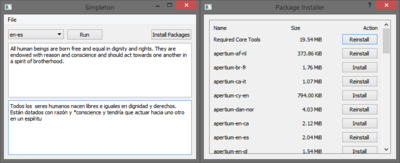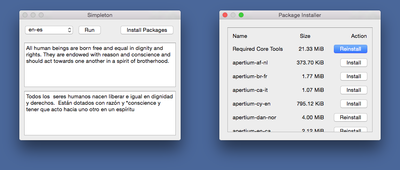Difference between revisions of "Apertium Simpleton UI"
Joshuajy03 (talk | contribs) (→Windows: Added description on download and install) |
|||
| (8 intermediate revisions by 5 users not shown) | |||
| Line 1: | Line 1: | ||
As the name implies, the Simpleton UI is not a very smart interface, but it can run translations which should be enough for most people. |
As the name implies, the Simpleton UI is not a very smart interface, but it can run translations which should be enough for most people. |
||
Simpleton lets you download language packages and translate from a graphical interface on Windows and Mac, no terminal knowledge needed. |
|||
[[Image:Simpleton-win.png|thumb|400px|right|Apertium Simpleton on Windows]] |
|||
[[Image:Simpleton-osx.png|thumb|400px|right|Apertium Simpleton on Mac]] |
|||
== Known bugs == |
== Known bugs == |
||
* The last word may get cut off. If that happens, just add a . to the end. |
* The last word may get cut off. If that happens, just add a . to the end. |
||
= Source code = |
|||
'''Note:''' After Apertium's migration to GitHub, this tool is '''read-only''' on the SourceForge repository (the second link below). The first link is currently only a mirror of the second link. If you are interested in migrating this tool to GitHub, see [[Migrating tools to GitHub]]. |
|||
The source code can be found at: |
|||
* https://github.com/TinoDidriksen/apertium-simpleton |
|||
* https://svn.code.sf.net/p/apertium/svn/trunk/apertium-simpleton/ |
|||
= Windows = |
= Windows = |
||
* Windows (32bit): http://apertium.projectjj.com/win32/nightly/apertium-simpleton-latest.7z |
|||
* |
* Windows (32bit) download: http://apertium.projectjj.com/win32/nightly/apertium-simpleton-latest.7z |
||
The Windows build should work on Vista and newer. |
The Windows build should work on Vista and newer. |
||
An unzipping application like WinZip may be required to unzip the 7z folder. After unzipping, run the application in the bin folder called apertium-simpleton. Then, install all relevant language pairs and packages. After clicking the install buttons and installing the packages, the buttons will not turn into reinstall buttons until the package installer page is reloaded by closing and reopening by clicking the Install Packages Button on the main simpelton page. |
|||
= Mac OS X = |
= Mac OS X = |
||
* OS X (64bit): http://apertium.projectjj.com/osx/apertium-simpleton-osx64.zip |
|||
* |
* OS X (64bit) download: http://apertium.projectjj.com/osx/apertium-simpleton-osx64.zip |
||
The OS X build is targeted at OS X 10.7 64bit, but I don't have an OS X older than 10.10 to test on. It is 64bit only, but so is almost everything else on OS X, so shouldn't be a problem to anyone. |
The OS X build is targeted at OS X 10.7 64bit, but I don't have an OS X older than 10.10 to test on. It is 64bit only, but so is almost everything else on OS X, so shouldn't be a problem to anyone. |
||
| Line 23: | Line 38: | ||
</pre> |
</pre> |
||
: anyone got a solution? |
: anyone got a solution? |
||
[[Category:User interfaces]] |
|||
Latest revision as of 19:07, 4 December 2019
As the name implies, the Simpleton UI is not a very smart interface, but it can run translations which should be enough for most people.
Simpleton lets you download language packages and translate from a graphical interface on Windows and Mac, no terminal knowledge needed.
Known bugs[edit]
- The last word may get cut off. If that happens, just add a . to the end.
Source code[edit]
Note: After Apertium's migration to GitHub, this tool is read-only on the SourceForge repository (the second link below). The first link is currently only a mirror of the second link. If you are interested in migrating this tool to GitHub, see Migrating tools to GitHub.
The source code can be found at:
- https://github.com/TinoDidriksen/apertium-simpleton
- https://svn.code.sf.net/p/apertium/svn/trunk/apertium-simpleton/
Windows[edit]
- Windows (32bit) download: http://apertium.projectjj.com/win32/nightly/apertium-simpleton-latest.7z
The Windows build should work on Vista and newer. An unzipping application like WinZip may be required to unzip the 7z folder. After unzipping, run the application in the bin folder called apertium-simpleton. Then, install all relevant language pairs and packages. After clicking the install buttons and installing the packages, the buttons will not turn into reinstall buttons until the package installer page is reloaded by closing and reopening by clicking the Install Packages Button on the main simpelton page.
Mac OS X[edit]
- OS X (64bit) download: http://apertium.projectjj.com/osx/apertium-simpleton-osx64.zip
The OS X build is targeted at OS X 10.7 64bit, but I don't have an OS X older than 10.10 to test on. It is 64bit only, but so is almost everything else on OS X, so shouldn't be a problem to anyone.
Troubleshooting[edit]
dyld: Library not loaded: libcg3.0.dylib Referenced from: /Users/guest/Library/Application Support/Tino Didriksen Consult/Apertium/apertium-all-dev/bin/cg-
- anyone got a solution?