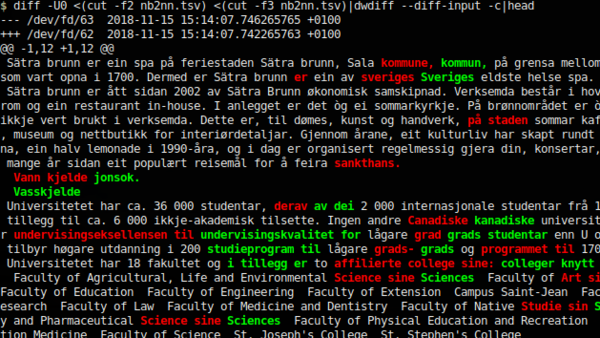Difference between revisions of "Wikipedia dumps"
m (add an internal link to Content Translation tool) |
|||
| (10 intermediate revisions by one other user not shown) | |||
| Line 1: | Line 1: | ||
Wikipedia dumps are useful for quickly getting a corpus. They are also the best corpora for making your language pair are useful for Wikipedia's Content Translation tool :-) |
Wikipedia dumps are useful for quickly getting a corpus. They are also the best corpora for making your language pair are useful for Wikipedia's [[Content Translation]] tool :-) |
||
You download them from |
You download them from |
||
| Line 19: | Line 19: | ||
* https://www.mediawiki.org/wiki/Content_translation/Published_translations |
* https://www.mediawiki.org/wiki/Content_translation/Published_translations |
||
Turn tmx into a "SOURCE\tMT\tGOLD" tsv: |
|||
To turn a tmx into a <code>SOURCE\tMT\tGOLD</code> tab-separated text file, install xmlstarlet (<code>sudo apt install xmlstarlet</code>) and do: |
|||
<pre> |
|||
$ zcat ~/Nedlastingar/cx-corpora.nb2nn.text.tmx.gz \ |
|||
| xmlstarlet sel -t -m '//tu[tuv/prop/text()="mt"]' \ |
|||
-c 'tuv[./prop/text()="source"]/seg/text()' -o $'\t' \ |
|||
-c 'tuv[./prop/text()="mt"]/seg/text()' -o $'\t' \ |
|||
-c 'tuv[./prop/text()="user"]/seg/text()' -n \ |
|||
> nb2nn.tsv |
|||
</pre> |
|||
Now view the word diff between MT and GOLD with: |
|||
<pre> |
|||
$ diff -U0 <(cut -f2 nb2nn.tsv) <(cut -f3 nb2nn.tsv) | dwdiff --diff-input -c | less |
|||
</pre> |
|||
[[Image:Dwdiff-content-translation.png|600px]] |
|||
and find the original if you need it in <code>cut -f1 nb2nn.tsv</code>. |
|||
For some languages, you have to get the _2CODE files or _2_ files, e.g. sv2da is in https://dumps.wikimedia.org/other/contenttranslation/20180810/cx-corpora._2da.text.tmx.gz and da2sv is in https://dumps.wikimedia.org/other/contenttranslation/20180810/cx-corpora._2_.text.tmx.gz – so let's filter it to the languages we want: |
|||
<pre> |
<pre> |
||
$ zcat ~/Nedlastingar/cx-corpora. |
$ zcat ~/Nedlastingar/cx-corpora._2_.text.tmx.gz \ |
||
| xmlstarlet sel -t \ |
|||
| xmlstarlet sel -R -t -m '//tu[tuv/prop/text()="mt"]' -c 'tuv[./prop/text()="source"]/seg/text()' -o $'\t' -c 'tuv[./prop/text()="mt"]/seg/text()' -o $'\t' -c 'tuv[./prop/text()="user"]/seg/text()' -n |
|||
-m '//tu[@srclang="da" and tuv/prop/text()="mt" and tuv/@xml:lang="sv"]' \ |
|||
-c 'tuv[./prop/text()="source"]/seg/text()' -o $'\t' \ |
|||
-c 'tuv[./prop/text()="mt"]/seg/text()' -o $'\t' \ |
|||
-c 'tuv[./prop/text()="user"]/seg/text()' -n \ |
|||
> da2sv.tsv |
|||
</pre> |
</pre> |
||
Latest revision as of 05:40, 10 April 2019
Wikipedia dumps are useful for quickly getting a corpus. They are also the best corpora for making your language pair are useful for Wikipedia's Content Translation tool :-)
You download them from
Tools to turn dumps into plaintext[edit]
There are several tools for turning dumps into useful plaintext, e.g.
- Wikipedia Extractor – a python script that tries to remove all formatting
- wikiextractor – another python script that removes all formatting (with different options), putting XML marks just to know when begins and ends everty single article
- mwdump-to-pandoc – shell wrapper around pandoc (see the usage.sh below the script for how to use)
- Calculating_coverage#More_involved_scripts – an ugly shell script that does the job
- wp2txt – some ruby thing (does this work?)
Content Translation dumps[edit]
There are also dumps of the articles translated with the Content Translation tool, which uses Apertium (and other MT engines) under the hood:
To turn a tmx into a SOURCE\tMT\tGOLD tab-separated text file, install xmlstarlet (sudo apt install xmlstarlet) and do:
$ zcat ~/Nedlastingar/cx-corpora.nb2nn.text.tmx.gz \
| xmlstarlet sel -t -m '//tu[tuv/prop/text()="mt"]' \
-c 'tuv[./prop/text()="source"]/seg/text()' -o $'\t' \
-c 'tuv[./prop/text()="mt"]/seg/text()' -o $'\t' \
-c 'tuv[./prop/text()="user"]/seg/text()' -n \
> nb2nn.tsv
Now view the word diff between MT and GOLD with:
$ diff -U0 <(cut -f2 nb2nn.tsv) <(cut -f3 nb2nn.tsv) | dwdiff --diff-input -c | less
and find the original if you need it in cut -f1 nb2nn.tsv.
For some languages, you have to get the _2CODE files or _2_ files, e.g. sv2da is in https://dumps.wikimedia.org/other/contenttranslation/20180810/cx-corpora._2da.text.tmx.gz and da2sv is in https://dumps.wikimedia.org/other/contenttranslation/20180810/cx-corpora._2_.text.tmx.gz – so let's filter it to the languages we want:
$ zcat ~/Nedlastingar/cx-corpora._2_.text.tmx.gz \
| xmlstarlet sel -t \
-m '//tu[@srclang="da" and tuv/prop/text()="mt" and tuv/@xml:lang="sv"]' \
-c 'tuv[./prop/text()="source"]/seg/text()' -o $'\t' \
-c 'tuv[./prop/text()="mt"]/seg/text()' -o $'\t' \
-c 'tuv[./prop/text()="user"]/seg/text()' -n \
> da2sv.tsv