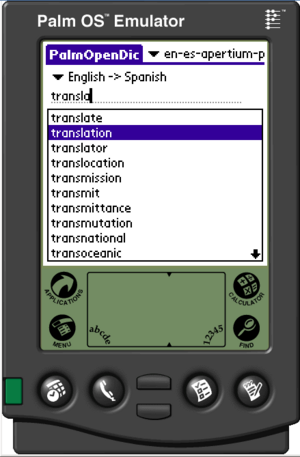Tinylex on a Palm
Jump to navigation
Jump to search
Mobile dictionaries for Palm can be generated using the dix2tiny task in apertium-dixtools package.
Requirements
- Apertium DixTools
- PalmOpenDic
- A Palm device
Download and install Apertium DixTools
- See Apertium-DixTools.
Generating dictionaries for PalmOpenDic
$ apertium-dixtools dix2tiny <dix> <lang-pair> <lang-pair-text> <platform> [<filter>]
where:
- dix: an apertium bilingual dictionary (.dix).
- lang-pair: the code for the language pair (es-ca, en-es, etc.)
- lang-pair-text: the name of the language pair (Spanish-Catalan, English-Catalan, etc.)
- platform: in this particular case (dictionaries for Palm), the option must be 'palm'.
- filter: an XML config file with some filtering rules.
Example:
$ apertium-dixtools dix2tiny apertium-en-es.en-es.dix en-es English-Spanish palm config-en-es.xml
This command will generate two files:
en-es-data.ccen-es-apertium-palm.pdb. This is the file required for PalmOpenDic.
Stable and nightly builds
- There's also a nightly build for each language pair to download from www.apertium.org/files/palm.
- Stable versions of the dictionaries (.pdb files) are available in the apertium-tinylex-palm SVN directory. Note: After Apertium's migration to GitHub, this tool is read-only on the SourceForge repository and does not exist on GitHub. If you are interested in migrating this tool to GitHub, see Migrating tools to GitHub.
An example of configuration file
<?xml version="1.0" encoding="UTF-8"?>
<!DOCTYPE properties SYSTEM "http://java.sun.com/dtd/properties.dtd">
<properties>
<comment>Configuration</comment>
<!-- force to preserve the following tags -->
<entry key="preserveTags">n,adj,adv,vblex</entry>
<!-- force to ignore the following tags -->
<entry key="ignoreTags">GD,ND,cm</entry>
<!-- ignore tags not listed in 'preserveTags' and 'ignoreTags' properties -->
<entry key="ignoreNotListedTags">no</entry>
<!-- characters to remove -->
<entry key="removeCharacters">\\*</entry>
<!-- characters to replace with blank -->
<entry key="replaceCharactersWithBlank">_</entry>
<entry key="rename_n">noun</entry>
<entry key="rename_adv">adverb</entry>
<entry key="rename_adj">adjective</entry>
...
</properties>
Screenshots
Video demo
<videoflash>o9o1wtb5jGc</videoflash>
Related software
- Apertium TinyLex: a J2ME (Java 2 Micro Edition) program for mobile devices which looks up dictionary entries.
- Apertium Android
External links
- TinyLex.com: Apertium TinyLex binaries for Palm at tinylex.com.
- PalmOpenDic: PalmOS dictionary application for PalmOS 3.5 or higher. It can be used to view (and search in) dictionaries which are stored on your Palm.
- Palm OS Emulator is used for writing, testing, and debugging Palm OS applications.
- J-Pilot: a desktop organizer application for PalmOS devices.